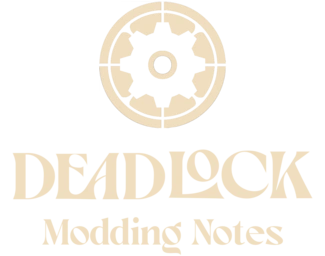Source 2 Viewer is a powerful tool that allows you to browse VPK archives, view, extract, and decompile Source 2 assets, including maps, models, materials, textures, sounds, and more.
Decompilation
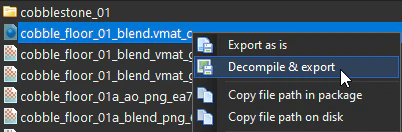
Right click on your asset of choice, then select Decompile & Export to decompile it into your content directory. Usually it’s recommended to match the filepath of the original asset, for example if it was materials/cobble/cobble_, then it should be the same if you’re replacing it.
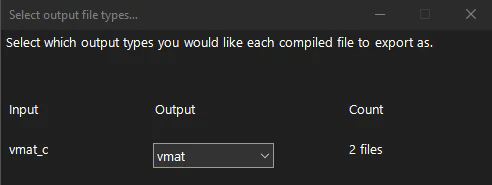
To decompile multiple assets, right click on a folder or select multiple with Ctrl+ Left Click then right click, then select Decompile and Export. This time it’s recommended to put your asset into the root folder of your addon like this: content/citadel_ due to Source 2 Viewer extracting multiple assets in their respective directories automatically.