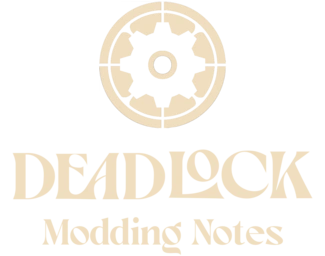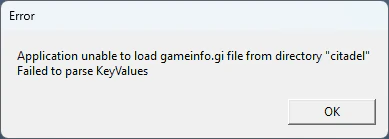First, go to your Deadlock installation folder by right-clicking the game in your Steam library and selecting Manage > Browse local files.
Open the gameinfo.gi file located in game/citadel with any text editor. Find the FileSystem section and modify it like this:
FileSystem
{
//
// The code that loads this file automatically does a few things here:
//
// 1. For each "Game" search path, it adds a "GameBin" path, in <dir>\bin
// 2. For each "Game" search path, it adds another "Game" path in front of it with _Note
This file occasionally gets updated, so you’ll have to edit it again.
After saving the file, you can place mods in Deadlock/game/citadel/addons (create the folder if it doesn’t exist).
Mods have to be named pak##_ where ## is a number between 01 and 99. Mods with lower numbers have higher priority. For example, if you have two model replacement mods for the same hero, the one with the lower number will be used.
Application unable to load gameinfo.gi file from directory "citadel" Failed to parse KeyValues
If you encounter this error when launching the game, it means that you made a mistake when editing the
gameinfo.gifile. Make sure that every curly brace is closed ({}) and you don’t have any extra curly braces.To reset the
gameinfo.gifile to it’s unmodified state you can verify your game files through Steam.